(You would have seen many similar tutorials like this on the internet.But then, since the basic procedure is the same , most tutorials will be alike.) Anyway,back to the tutorial!
The first and foremost ‘to do list’ is to select a service. There are many good and free services as well as services who charge a nominal fee.
Some good fee-based services are:
TypePad.com. SquareSpace.com , BlogIdentity.com.
These services usually offer a 30- to 60-day free trial .
The free services include :
Blogger.com,Wordpress.com ,LiveJournal.com, Blog-City.com, and MSN Spaces ,Xanga.com.
But the two most popular blog services are Blogger and Wordpress.Lets create a blog at Blogger.
Step 1: Sign Up at Blogger.com to Create a Blog

Step 2: Create a Google Account in case you don’t have one.

Step 3: Sign In with Your Google Account

Step 4: Name Your New Blog

Step 5: Choose a Template
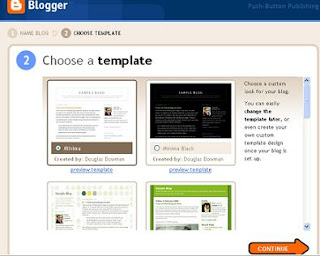
Step 6: Congratulations - Your New Blog is Active!
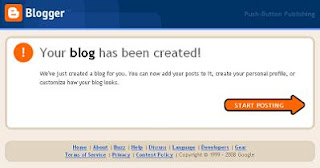
Step 7: Write Your First Post

How to create a blog with Blogger-
A Video Tutorial
Congratulations! You have your own blog now!
HAPPY BLOGGING ! :) Read more Entry>>


