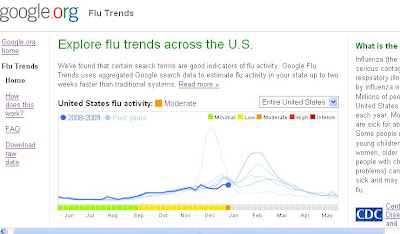Is your hard drive burdened with tons of music and movies? Maybe a stack of photos ?All these take up so much space in your hard drive .You may be storing personal sensitive documents as well. All these files are exposed to security threats like virus, spy wares, Trojan horses when you access the Internet! So, what do you do? Just back it all up! Yes, back it all up in an External Hard drive!
What exactly is an external hard drive? An external hard drive is a portable encasement that allows you to store data, but unlike your hard drive, this is not inside the computer. It rests outside the main computer tower on a tabletop or surface nearby the computer. It is connected to the computer via a high-speed interface cable like USB and Firewire and operates on a plug-and-play basis. The external hard drive can be accessed like a normal internal hard drive.
The external hard drive allows you to back up or store essential files and data separate from the main internal hard drive .You can even backup the contents of your main internal hard drive and keep them secure and safe on an external hard drive. Hence, you make your favorite programs virtually portable, as well! Moreover, when you are online, you can even leave the external drive turned off, thus making your data totally safe from online threats.
Therefore, the portable or the additional external hard drive is quite useful to back up or store important data which is apart from the main internal hard drive. Furthermore, it's really a breeze to transfer huge files back and forth from work to home, to a friend's house, or even between your desktop and laptop!
Copyright © 2008-2009 Laila Rajaratnam. All Rights Reserved.
Read more Entry>>
 Go through all their features.
Go through all their features. More details to store your information.
More details to store your information.