- Log in to your blogger account and go to Dashboard.
- Choose the blog you want to back up and go to Settings.
- From the Settings page, select Basic.
- Under Basic, you will see Blog Tools and click on the Export blog option.

- An Export your blog box will open up and click on DOWNLOAD BLOG button .
- You will be prompted to choose the location on your hard drive where you can save your blog.
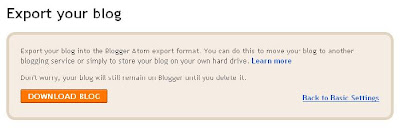
That’s it! Your blog will be downloaded to that location!Your done! Good! :)
An important note:The blog which you have Exported will be in an .xml document. It's size will be small but then, it does contain all your posts, comments and gadgets If you open the file, you will not be able to read the file but when you upload it to a blog , you will be able to view your blog along with all the posts, comments and gadgets .Thus you can save your blog completely into your hard drive and use it when required!
To save only your Template and Post check out here.
To save just your Widgets or Page elements check out here.
Hope this was useful to you. Please do give me your feed back, so that I can improve the way I explain! :)
Hello there! If you are new here, you might want to subscribe to the free RSS feed for updates.
Or,maybe,subscribe for free updates in a reader.
Subscribe in a reader Read more Entry>>



