 Want to send digital photos by email? Yes, but sending and receiving photos as attachments are so very slow! Yes, that’s why you need to resize the photos to make uploading and downloading the photos fast and quick. How’s that?
Want to send digital photos by email? Yes, but sending and receiving photos as attachments are so very slow! Yes, that’s why you need to resize the photos to make uploading and downloading the photos fast and quick. How’s that?With Windows XP, you can easily resize or shrink the image files and e-mail them.
1.Go to My Pictures folder, open the folder which has the pictures to be emailed.
2.Select one or more photos. If you want to select additional photos ,hold down the Ctrl key and click the photos in any order you want.
3. Click E-mail this file or E-mail this folder's files in the File and Folder Tasks pane.

Next the Send Pictures via E-Mail dialog box appears. You can choose either Make all my pictures smaller or the Keep the original sizes option. And click ok to continue.
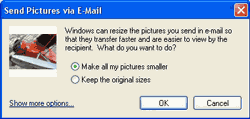
Now,windows XP opens your default e-mail program, creates a new message window, and attaches your pictures to the e-mail message. Type in the recipient's e-mail address, your message and then send the mail. That’s it! Everything quite swift! Done!
If Microsoft Office Outlook is your default e-mail program it will open a new e-mail message with your photos attached. You can shrink the size of your pictures automatically by clicking on the Attachment Options button, then select the appropriate setting.
 Many digital cameras now come with photo editing and you can easily reduce file size. Once you've reduced your photos to a handy size, just attach and send.
Many digital cameras now come with photo editing and you can easily reduce file size. Once you've reduced your photos to a handy size, just attach and send.A handy tip is to copy the original file and save the copy at the smaller size. Or else, you may overwrite it and lose your original high resolution file.
Have fun sending email attachments!



