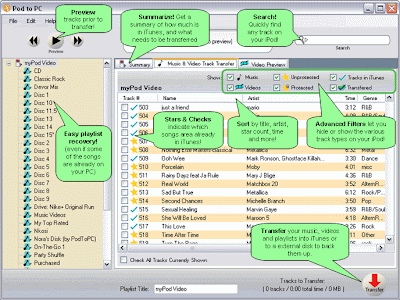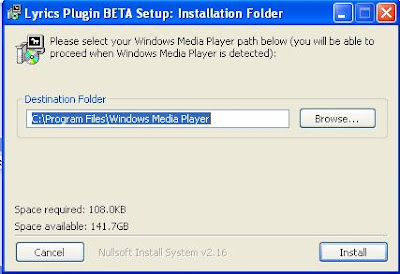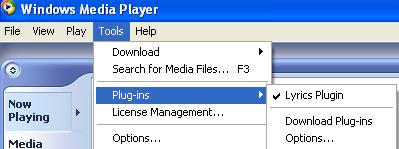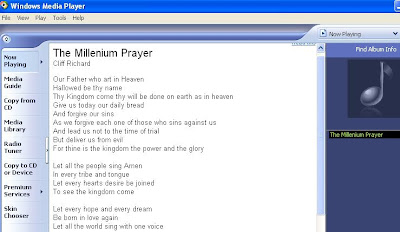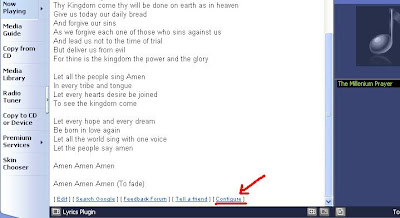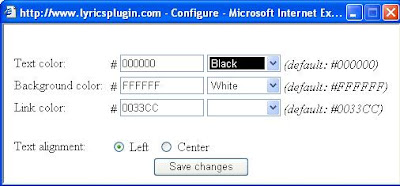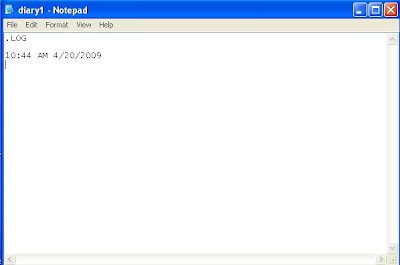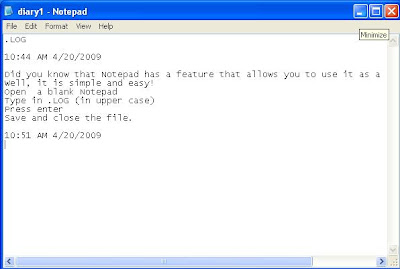This free ware program Pod Photo Transfer 2.1 (http://www.podphototransfer.com/)does the job for you!It is free image recovery image software that lets you easily transfer pictures from any iPod or iPhone back to your computer.
Pod Photo Transfer 2.0 supports all iPods and iPhones
The iPod export button transfers all images to your computer while keeping them organized in photo albums.You can easily preview pictures on any iPod or iPhone before saving it to your computer.It can also recover the dates that images were taken and use these for automatically generated file names.
This Pod Photo Transfer 2.1 is guaranteed to recover the highest resolution images from any iPod or iPhone to your PC!