Well, it is simple and easy!
- Open a blank Notepad
- Type in .LOG (in upper case)
- Press enter
- Save and close the file.
You will see that the current date and time has been added! How cool is that!
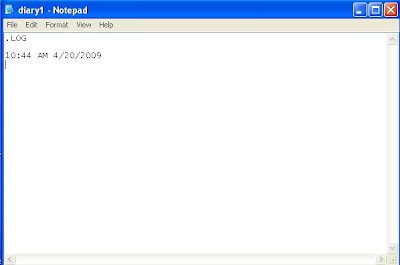 Type in whatever notes you want and close it. Each time you open the file the current date and time is added thus making your Notepad work as a diary for you!
Type in whatever notes you want and close it. Each time you open the file the current date and time is added thus making your Notepad work as a diary for you!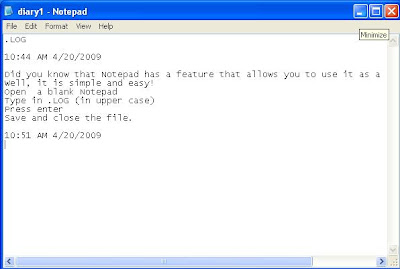 Though this is so very cool,unfortunately,Notepad has memory limitations to how much text your file can contain!Enjoy and keep track of your activities with your diary!:)
Though this is so very cool,unfortunately,Notepad has memory limitations to how much text your file can contain!Enjoy and keep track of your activities with your diary!:)



1 comment:
THIS IS COOL!
I don't really have a need for this, but it is really nice to know this exists. Personally, though, I would rather keep my diary in a heavily encrypted Word document :DGreat post!
Post a Comment