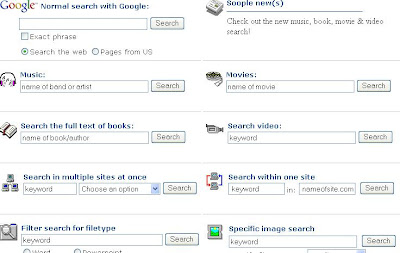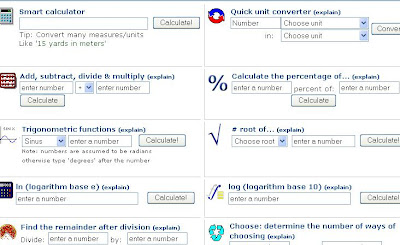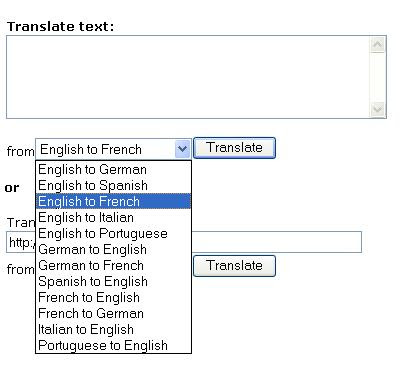Do you want all of Google’s search functions on one page? Well, you are in luck!I just came across an amazing site which has all of Google’s search features in one page! Moreover, the page is so very user friendly, that it is as easy as taking a candy from a baby!:) This site is called
Soople.com.
Basically, Soople uses Google's search technology to search by specific category.It has been created for people who are not familiar with Google. From a single page, you can easily make use of all the Google search features.
Go to
Soople.comThe main page has various sections for easy Google search.
It has simple Google search ,Multile site search ,Search within one site or domain , Filter search for filetype like word, excel, ppt, pdf files , Specific image search of jpg, gif, png filetypes by sizes, Definitions , Google news and more.
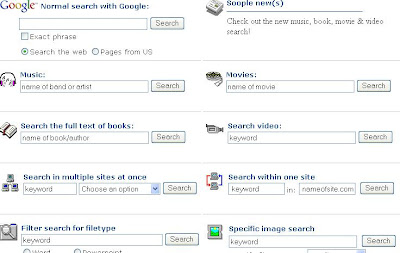

The next page offers a really cool smart Calculator Page with various Quick unit converters and other Trigonometry and Logarithmic functions.
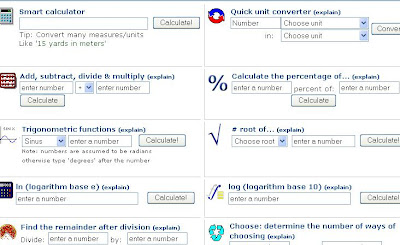
The last page is the Translate Page.You can traslate from English to German, Spanish, French, Italian, Portuguese and vice-versa.
You can translate a complete web page by typing the URL of the page as well! And the whole page gets translated into the language asked.
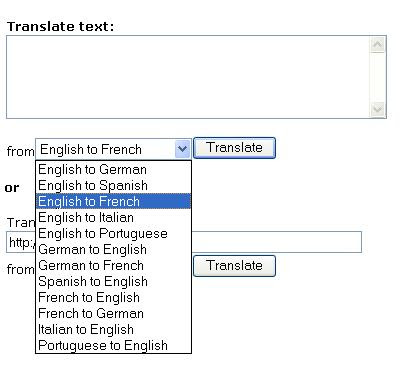

Soople is in no way affiliated with or endorsed by Google.
Anyway, is'nt Soople real cool? :)
Copyright © 2008-2009 Laila Rajaratnam. All Rights Reserved.
Read more Entry>>