So, maintain caution ,play safe ,protect your id from falling into the hands of spammers!
Just follow these two simple tips:
- Use BCC (Blind Carbon Copy) to type in the multiple recipients email addresses that you plan to forward . By this, none of the email addresses will show in the forwarded emails.
- This is also a politeness to the people you are forwarding to, as they do not have to scroll through pages of email addresses to get to the joke that you thought was so very funny ,so as to forward it
That’s it! So very simple!

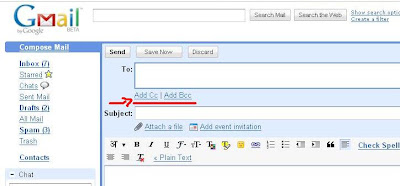

Good..play safe!:) Read more Entry>>









