the Images or Photos should be, preferably, of same format like Jpeg , Bmp , Gif or whatever format.
The free software for converting the Images to PDF files is - FastStone Image Viewer.
The free software to view the PDF files is either the Adobe Reader or Foxit Reader.
Download FastStone Image Viewer
Instal it and open it.
Go to Create Menu and click Multi-Page File Builder.

Click Add
 The Open dialog box will open.Browse for Images in whichever directory you have saved it.
The Open dialog box will open.Browse for Images in whichever directory you have saved it. Open the images and it will appear in the Multipage File Builder.
Open the images and it will appear in the Multipage File Builder.
Click PDF format from the drop down menu.
 Press Create.
Press Create.
Your file has been created successfully.
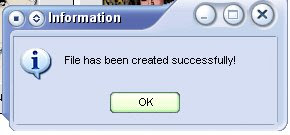 Click Ok.
Click Ok.Your Images or Photos have been converted to PDF files! In the same manner you can make 'Tiff' file and 'Animated Gif' file .
Done!Now you can double click on your converted PDF file and view your images in either Adobe Reader or Foxit Reader! :)
Copyright © 2008-2009 Laila Rajaratnam. All Rights Reserved. Read more Entry>>


