The music files stored in Windows Media Player will be in MP3 or WMA format . WMA format is not supported by iPod , so hence you have to convert it to either MP3 or AAC.Mp3 is a better option as you will be able to play the files on your car stereo or some other player as well.
Steps to import your music to iTunes:
Open iTunes.
If you want to import a folder to iTunes -
Click File > Add Folder to Library and choose your My Music folder.You’re music has been transferred!
Violá! Done!
If you want to import just a file to iTunes -
Click File > Add File to Library and choose the file or files from where it is stored.
Yes, that it!
ITunes usually handles the file conversion process too. By default, iTunes is set to convert
 WMA files to AAC format during the import process.
WMA files to AAC format during the import process. Though AAC files are fully compatible with all iPods , by switching a preference setting in iTunes, you can convert the files to MP3.
Open the iTunes >Preferences > Importing tab.
Choose MP3 encoder from the dropdown menu and select a quality setting comparable to the quality of
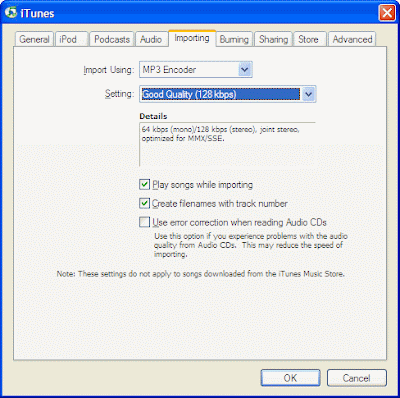 the WMA files.
the WMA files.Clock OK. Your files will start converting.
If you have a large music library in WMA format, converting WMA to AAC may take a wee bit of time. So, take a break! Have a burger or pizza. You can even whip up a quick meal and get back to your computer in a while. Your files would have been converted!
Now you can put the music into your ipod. Hows that?Plug in your Ipod to the USB port in your computer, and you’ll notice the new option to add songs from your Itunes library to the Ipod.Click and drag your files into the Ipod transfer screen and then you’re done!
Enjoy the music!
Copyright © 2008 Laila Rajaratnam. All Rights Reserved



No comments:
Post a Comment