Isn’t scanning long lines of codes in the template a real pain? There is a real cool shortcut to find a code in the template .Just press ctrl+F and a Find [ ] will appear at the left of bottom of the browser. Type all or part of the code you are looking for in the Find box. The scrollbar will scroll down to the part where the code is located and highlight it. Like this:
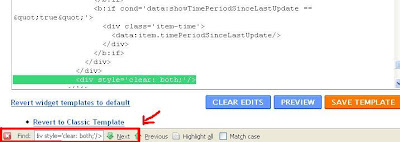
That’s it! Now you can do whatever editing and preview. If everything seems OK, click
Save Template and
View Blog to check out that everything is OK!
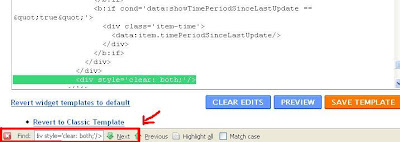
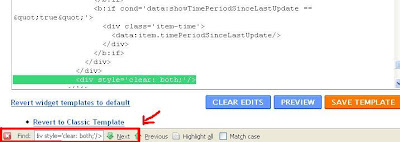
No comments:
Post a Comment