Remember that Youtube videos are in FLV formats and if you download it to your computer in FLV format, you need a FLV player to view the video. Whereas if you want to put the YouTube videos into your iPod you need to convert it to MP4 format which iPod supports.
There are many websites that allow you to download YouTube videos into your computer. Actually it is very simple !
2. Search for videos that you want.

3. Copy the You Tube URL of the video you want to download.
Next,all you have to do is to enter the YouTube URL of the video you want to download in one of the following websites and hit the ‘Get video’ or 'Download' button. Great! Your video has been downloaded in FLV format to your computer!
These are some of the sites from which you can download YouTube videos.
http://www.techcrunch.com/get- youtube-movie/
http://www.downloadfromyoutube .com/
http://www.downloadyoutubevideos.com/
http://keepvid.com/

There are software programmes which allow you to download as well as convert it online to the format you want .
http://www.download.com/YouTube-Downloader/
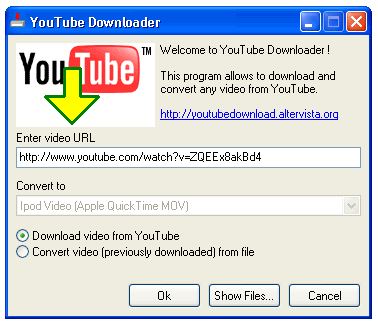
You can download free FLV players to view your videos from here:-
http://applian.com/flvplayer/#keepvidPlay50http://www.videolan.org/
Have fun! Enjoy!
Dont miss my favourite software for downloading and converting You Tube videos to iPod in the next post!
Copyright © 2008 Laila Rajaratnam. All Rights Reserved







No comments:
Post a Comment