Do you want to fill up your iPod with a cool collection of playlists ? What better option than to load it with your fav CDs! It’s a cake walk converting CDs with iTunes and transferring them to your iPod!
First, open iTunes.If you do not have iTunes ,then, download it from here.
- Go to Edit in iTunes.
- Click Preferences.
- Choose the format you want in the drop down Menu.
 Choose whatever options you need.
Choose whatever options you need.
Then...
- Insert your CD into your CD or DVD drive.
- You will see the list of tracks in iTunes.
- The iTunes ‘Import your CD to your Library ‘ dialog box will appear automatically.
- Click Yes.
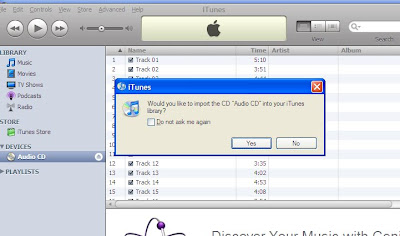
- The Encoding starts.
- You will see green checks appear alongside each track . This indicates that the track has been successfully imported into your iTunes library.

When done,you will see the songs in 'Recently Added' in the Plylist.
Rename it.
 When you double click the 'Recently Added' the following dialog boxes will appear.
When you double click the 'Recently Added' the following dialog boxes will appear.

If you do not want to create iMix,then fine! Well and good!Your tracks are in your iTunes library!You can now transfer the songs to your iPod! Was'nt this a snap? Everything was done automatically !
Copyright © 2008 Laila Rajaratnam. All Rights Reserved



2 comments:
Way to go here!
I am pretty proficient at many programs, but iTunes is not one of them. Thank you for this post! I have bookmarked this post for future reference so when I get an iPod (if i do, that is), I will be able to do what I can do blindfolded in WMP 11.
Thank you, thank you, thank you!
TITECH
Thanks..Titus.Glad it helped you! :)
Post a Comment