To add music files to your Collections in Windows Movie Maker:
1. Click File and select Import into Collections.
 2. Select the folder where your Audio or Music Files are stored. Like My Music
2. Select the folder where your Audio or Music Files are stored. Like My Musicfolder in My Documents.

3. Click the audio file you want and click Import.The imported audio file is then added to the Collections Pane.

Now to add the music files to your video clip in Windows Movie Maker:
1. Select the Timeline Viewer.
2. Move the playback to the location where the audio will be added.
3. Select the audio file from the Collections Pane

4. Click Clip and select Add to Timeline. The imported clip is now added to the
Audio or Music Timeline).
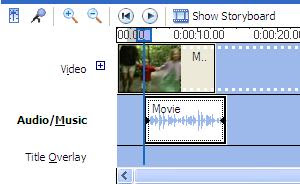
You're done!



No comments:
Post a Comment