Lets say you have your video clip saved in your computer. Now,you open your Windows Movie Maker and click Import Video.
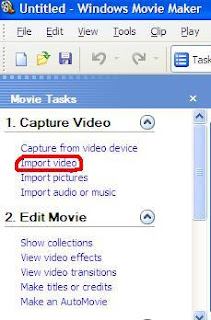 Choose the video you want to import and it will be imported to the collections pane in windows Movie Maker.
Choose the video you want to import and it will be imported to the collections pane in windows Movie Maker.Drag and drop the video clip to Timeline.
 Click File and choose Save Movie File.
Click File and choose Save Movie File.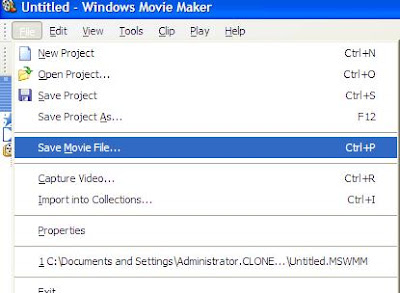 The Save Movie Wizard will appear.
The Save Movie Wizard will appear.Choose My Computer and click next.
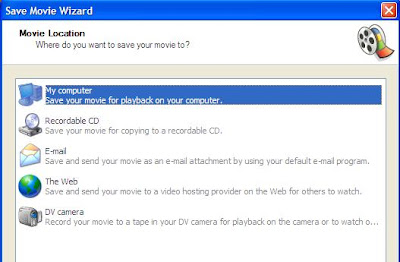
Save your movie file and click next.
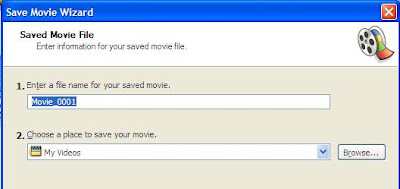 Click on the Show more choices
Click on the Show more choices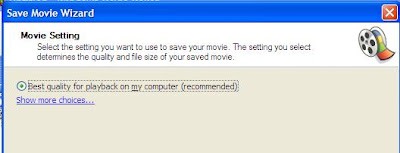 Check the box Other settings
Check the box Other settings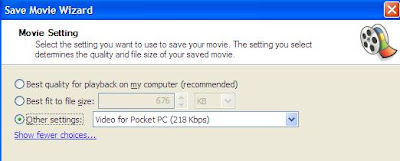
The drop menu will appear with a number of options .
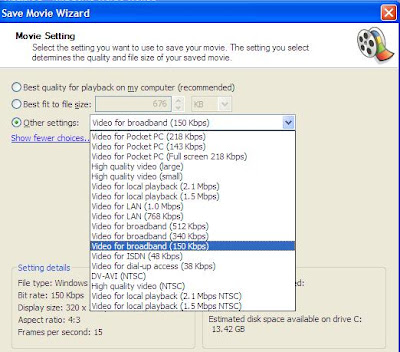 You can choose which ever option suits you and click next.
You can choose which ever option suits you and click next.Your compressed movie will be saved.
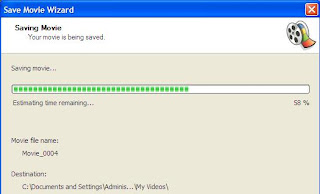
Now your compressed video clip is ready for uploading !
Copyright © 2008 Laila Rajaratnam. All Rights Reserved



No comments:
Post a Comment