1. Click Tools and select Video Transitions.
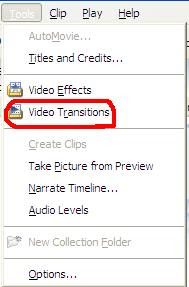
2. On the Storyboard orTimeline, move the playback to the space between two clips.
3. From the Collections Pane, click the video transition to be added to the timeline.
4. From the Clip menu, select Add to Timeline.
Done!




No comments:
Post a Comment