Just download the plugin from here. (http://www.lyricsplugin.com/)
Then,install it.It will automatically be installed in windows media player.
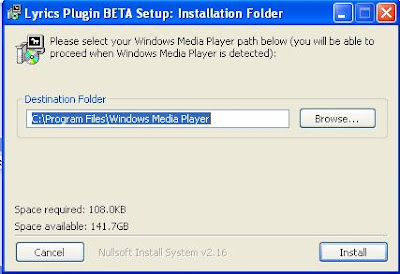 When it is installed, you will see it in the Tools menu of your windows media player.
When it is installed, you will see it in the Tools menu of your windows media player.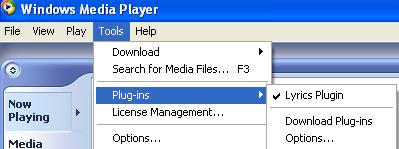 Next,open windows media player.
Next,open windows media player.Play your favorite song and the lyrics will be displayed thus.
It takes just a second for your lyrics to show up! :)
Is this not too good to be true?:)
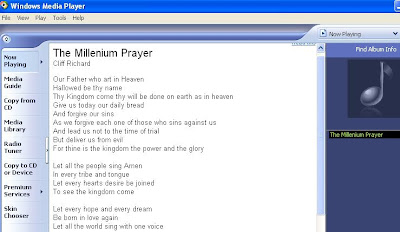 You can copy and paste the lyrics or even print it out!
You can copy and paste the lyrics or even print it out!If you want to change the color of the fonts, background and alignment of your lyrics, click Configure and change as necessary
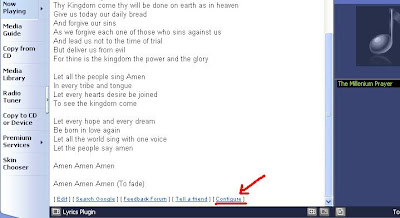
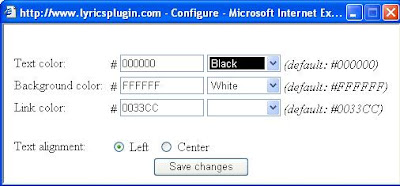
Now you can check any lyrics with a single click!:)



4 comments:
Nice post. Thanks for sharing the info.
I am facing some problems with the lyrics plugin though. I use Windows Media player 12. How do i see the lyrics plugin from Now PLaying window?
I could see the Lyrics plugin in the Options-> Plugins.
Please help.
Hi..thanks for stopping by.I'm using
Windows Media player10 and the plugin works fine.But then,you should be connected to the internet,and when your music plays ,the lyrics are displayed automatically.If you see the plugin then it should work!Hope this helps.
how can i get it to work with-out internet connection
I am using windows media player 12 but I am not able copy the lyrics. Does anyone know how to fix that?
Post a Comment